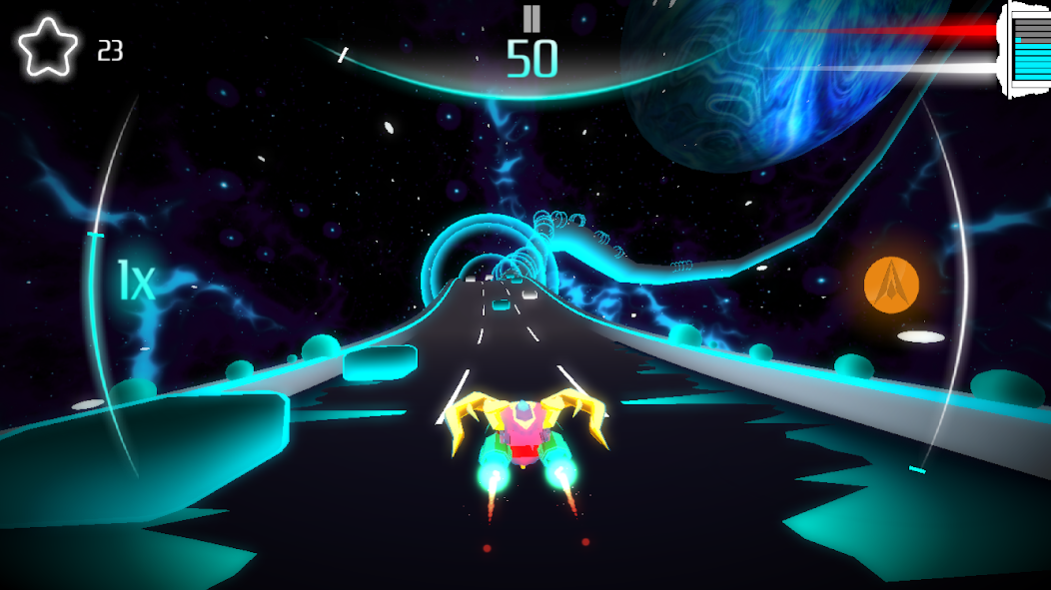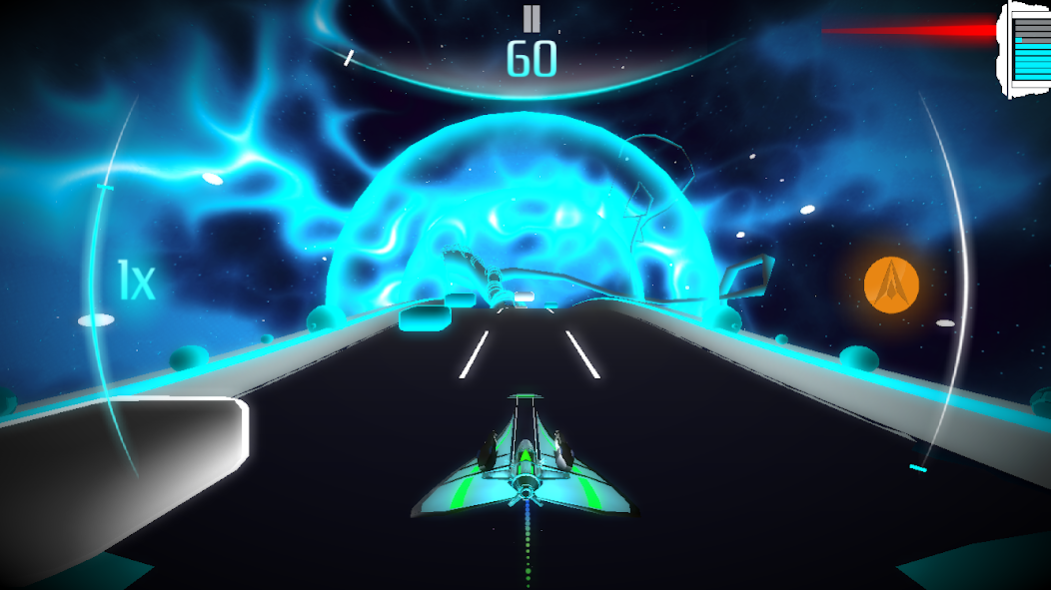Musiverse 1.5.2
Continue to app
Free Version
Publisher Description
PLAY TO YOUR OWN MUSIC!
Would you listen to your favorite song while you are playing?
Now you can do it and compete with your friends and the whole world to see who's got the best score in Musiverse.
Laid out in the open space, your job is to collect the green cubes and beat your friends to dominate the charts!
Musiverse is the new sensation in the field of rhythm-racing games, go fast, avoid the grey cubes and earn the top spot in the highscore table!
Now with free bundled music included, you can play even if you lack music on your device.
Musiverse offers:
- unique tracks based on the music you're listening to
- daily challenges
- different levels of difficulty
- various control modes
- stunning background visualizations
- facebook integration
- bundled royalty-free music in the game
- FREE DOWNLOAD
- and much more…
*** Legal notice: ***
The game may use music files on your device. We do not take responsibility for any copyright issues.
About Musiverse
Musiverse is a free app for Android published in the Other list of apps, part of Games & Entertainment.
The company that develops Musiverse is Pocket Games ltd. The latest version released by its developer is 1.5.2.
To install Musiverse on your Android device, just click the green Continue To App button above to start the installation process. The app is listed on our website since 2019-09-02 and was downloaded 13 times. We have already checked if the download link is safe, however for your own protection we recommend that you scan the downloaded app with your antivirus. Your antivirus may detect the Musiverse as malware as malware if the download link to com.pocketgames.musiverse is broken.
How to install Musiverse on your Android device:
- Click on the Continue To App button on our website. This will redirect you to Google Play.
- Once the Musiverse is shown in the Google Play listing of your Android device, you can start its download and installation. Tap on the Install button located below the search bar and to the right of the app icon.
- A pop-up window with the permissions required by Musiverse will be shown. Click on Accept to continue the process.
- Musiverse will be downloaded onto your device, displaying a progress. Once the download completes, the installation will start and you'll get a notification after the installation is finished.